TransIP
Create the record at TransIP. Note that this provider is not very
fast updating its records after their API has accepted the changes, so it’s highly recommended
to roughly double either PreValidateDnsRetryCount and/or PreValidateDnsRetryInterval in
settings.json when using DNS validation through them.
Separate download
This plugin is offered as a separate download, which can be downloaded from the
releases page on GitHub has to
be unpacked into the folder where you also unpacked wacs.exe to able to use them.
If you are using win-acme as a dotnet tool, you will have to unpack to
%userprofile%\.dotnet\tools\.store\win-acme\{version}\win-acme\{version}\tools\net5.0\any
Note that after unpacking you may have to unblock all new .dll files before .NET
will trust them. You can do that from the Windows File Explorer by using the right
mouse button and then checking the Unblock box on the General tab.
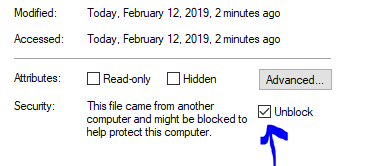
Using a downloaded plugin
To verify that the plugin is properly installed you can start the main executable
with --verbose and it will print information about found and loaded plugins at
start up. When the plugin is loaded, it manifests itself as extra menu choices and
command line parameters being made availalbe.
Requires pluggable release
This plugin requires to you use the pluggable release of the main executable. It
will not work on the smaller trimmed releases.
Setup
This requires you to activate the API in the “my account” section of the control panel and to create a key pair for win-acme.
Unattended
- Key inline
--validation transip --transip-login xx --transip-privatekey”—- PRIVATE KEY — …" - Key in file:
--validation transip --transip-login xx --transip-privatekey C:\transip.key